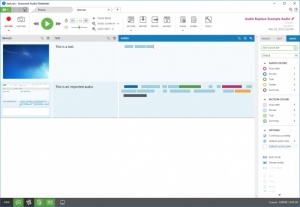Audio Notetaker
5.3.2
Size: 207 GB
Downloads: 3063
Platform: Windows (All Versions)
Taking notes is always important if you want to actually remember something, but many view this as tedious and tiring. To address this issue, Audio Notetaker proposes a better and more efficient solution. As the name implies, the software lets you record yourself, to take audio notes, which is not a novel idea in itself, but the software brings a plethora of interesting features to the table.
Audio Notetaker is free to try for one month, without any functionality restrictions. It is available for Windows and Mac OS X and you can have it up and running in under a minute. The software doesn't ask for any special tools or services and it doesn't use a significant amount of disk space, RAM or processing power.
Audio Notetaker is essentially an audio recorder. You just click a button and it will start recording. However, the software is designed around cataloging information and marking what is important and it truly excels in this department. Its user interface looks like a stripped-down version of an Office program, but instead of text or spreadsheets, you get to work with recordings.
It has to be mentioned that Audio Notetaker does an excellent job at representing audio recordings graphically. Furthermore, the level of control it gives you over your recordings and how it streamlines everything are things that are definitely worth all the praise.
When recording, the software stores small audio chunks, instead of one large track, which are displayed as blue bars. Besides these audio chunks, which you can play at any time, you can also find a space for typing text, adding references and attaching an image. Each recording session can be made in its own entry on the user interface, with its own text and images, but the parts that make Audio Notetaker such an excellent tool have yet to be mentioned.
You can go to a specific part of a recording by simply placing your mouse cursor over it and clicking, is if it's plain text. Furthermore, you can use the Backspace or Delete keys to erase single audio chunks or entire selections and you can also hit the Return key to place everything ahead of the cursor on a new line. This is possible even while you record. If a new topic is brought into discussion, you can just hit Enter to record on a new line, without any kind of interruptions.
Recording sound in small chunks makes it quite easy to review your audio notes. What's more, the software lets you color code each chunk, as you play them back. You can use different colors for important chunks, bits that need to be reviewed, tasks, summaries and so on. It is also possible to color-code entire recording sessions. Additionally, you can set the software to extract chunks of specific colors and put them into a separate project.
Audio Notetaker shines from a technical point of view as well. Audio is recorded in chunks, due to its ability of detecting silent moments. Furthermore, if the speaker was too far from the microphone, you can use an audio cleanup function, to make the audio louder and remove background noises. Additionally, the software lets you choose different inputs. Besides recording from a microphone, you can also record system sounds or both at the same time. Also, there are many other useful features available, which are easy to spot and you can master them in no time.
A quick look at Audio Notetaker is sufficient to realize that you can definitely rely on its smart and well-put-together functionality.
Pros
Audio Notetaker records audio in multiple chunks, which makes audio notes easy to review. You can color code individual audio chunks and entire recording sessions. The software comes with an audio cleanup function and other useful features.
Cons
There are no design flaws or functionality gaps that need to be addressed.
Audio Notetaker
5.3.2
Download
Audio Notetaker Awards

Audio Notetaker Editor’s Review Rating
Audio Notetaker has been reviewed by Frederick Barton on 29 Mar 2018. Based on the user interface, features and complexity, Findmysoft has rated Audio Notetaker 5 out of 5 stars, naming it Essential